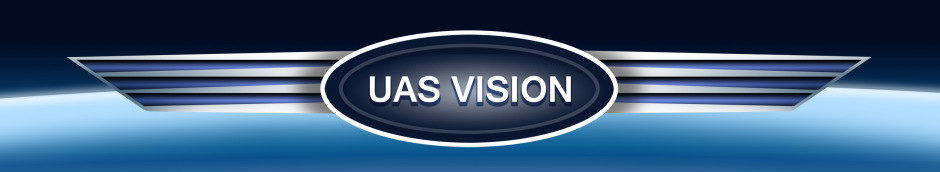The DJI Inspire 1 features auto-takeoff and landing, allowing you to start and stop your flights with a simple tap of your controls. The feature recently didn’t work out so well for Mark Taylor of Scottsdale, Arizona, as the video above shows.
![]()
Marks posted:
Last couple of flights not stable on auto take off – shimming and drifting. wanted to record if it drifted to send to dji to get settings changed or trouble shoot the issues as it crashed earlier in the am – but was fine 2 times after just a lot of shimming and bobbing in the desert in the open or in the subdivision of the house i was trying to film – we went out and checked everything recalibrated the compass again even though we hadn’t moved – and this happened with no operator input just in auto take off mode
To all the people who say I can’t fly wrong I have dozens and dozens of flights -started with a phantom vision upgraded to a Guai 840h ground station you name it – i wanted to use the auto take off feature and learn the camera settings and do a house fly by for real estate the earlier auto take off had issues and the earlier flight the craft was drifting badly – the day before did 4 flights perfectly – the unit was calibrated and triple checked – hit the auto take off button and that’s what you see.
Maybe if you know anyone at DJI they could email me or call me to offer advice or have me send it in for a test? THIS WAS NOT OPERATOR ERROR – IF IT WAS I WOULD JUST GO BUY ANOTHER ONE! AND AVOID THE HUMILIATION
So post here if you are also having any issues or fixes.I love my DJI Products and want to keep flying.
![]()